Our typography needed to fit with our psychological drama,
showing a clear representation of technology and/or social networking. I
designed several based on other typography’s that shared the same conventions
as our film.
TYPOGRAPHY ONE
All editing was done using Microsoft Publisher.
- After researching the name of the font used for the facebook logo, I found it on MyFonts.com and used it for our film title. I made the text white (as it would be on Facebook) and the background a darker colour. This meant when editing it, could make the background transparent.
- I used a print screen of my facebook for the image behind the text.
- I ensured I had a friend request and typed our catch phrase into the search bar. This means every element of our typography fits in entirely with the facebook theme, linking it directly to social networking.
- The friend request is a strong image within our media products as it is where the plot all begins. We have also placed footage of a friend request at the beginning of our trailer.
- This links in with our cultural link and the idea of an anonymous identity on the internet.
- I replaced the ‘facebook’ home button with ‘alternet’, by covering the original word with blue box (the same shade used for Facebook) and placing our film title over it. This pulled the whole typography together.
| Long Banner (suitable for website) |
| Long Banner (without home, settings and privacy options) |
 |
| Short Banner (suitable for poster) |
This typography would be very effective on our website,
imitating a facebook banner, and also across our poster, however, would not
blend in well over footage within our trailer and appear unprofessional.
TYPOGRAPHY TWO
All editing was done using Microsoft PowerPoint, Photoshop
and Final Cut Pro.
- After finding a minimalistic font on MyFonts.com, I inserted it as an image on PowerPoint.
- I softened the edges slightly and added a light blue glow effect to link in with the idea of technology.
- I then imported this edited version into Photoshop where I used the smudge tool to drag across sections of the letters and imitate a glitch like effect.
- I adjusted the contrast and saturation slightly, before the image was ready to edit in Final Cut Pro.
- We overlaid the text onto a mid shot of our character standing against a blank, white wall, adding a fade in and ‘bad TV’ effect only to the text. This further added to idea of the text glitching.
- After tweaking the colour of the whole clip, making it appear more bold and higher in contrast, we exported it and placed it into iMovie at the end of our Trailer.
 |
| Typography 2 |
TYPOGRAPHY THREE
All editing was done using iPiccy.com
- After generating another minimalistic font using MyFonts.com, with white text against a black background, i imported the image onto iPiccy.com to edit.
- I added a 'Scanlines' and 'Pixelate' effect to make it look more like it was an image of a computer screen displaying the typography. I also added a slight blue dint to make it appear more electronic.
- These effects helped link in with the conventions of our trailer such as technology.
 |
| Typography 3 |
This last typography would be suitable for all our productions, however I feel it could be mistaken for sci-fi or thriller, depending on how each production is constructed.
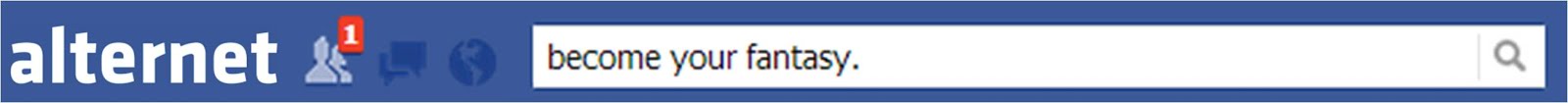








No comments:
Post a Comment