CATFISH WEBSITE
- This is the first view you get when visiting the 'Catfish' website.
- The trailer pops up immediately and the option to skip it is in the top right hand corner.
- When the trailer is clear from the screen, this is the initial view of the website.
- A large mouse cursor, similar to the one seen on the 'Catfish' typography, replaces your original cursor. This makes your experience more relevant to the film.
- The Typography is the main image in the middle of the the screen, and no other images are show on the web page.
- The lack of imagery along with the catch phrase keep a sense of mystery about the film. "Don't let anyone tell you what it is." gives nothing away but also links in with the idea that the film is about the unknown dangers of the internet and identity.
- Logos of companies linked to the film and age restriction details are placed in the bottom corners of the page as they do not need to stand out on the page.
- The facebook and twitter link is visible at the bottom of the page to take you to their other sites.
- Quotes appear in the top corner one after another in an animated cycle, giving them some variety.
- The text above the twitter links stands out and informs us of what the film is available on.
- The background and "Enter Nev's World" button are animated in a glitch like fashion to give the impression of technology.
- The colour scheme could imply the film could be a horror as the red has connotations of blood and danger, although the effects and animations imply the theme of technology in the film.
- The white texts helps make the important elements of the page stand out against the blue, electronic background.


- When "entering Nev's world", it is made to appear as if we have logged on the Nev's Mac.
- The page is layed out like an Apple Mac desktop with a variety of icons we can click on.
- Each icon is similar to that of an actual programe you would find on a Mac, although, as opposed to carrying out its actual purpose, it gives us information about the film. For example, we can open Nev's photos and videos which shows us images and clips that are relevant to / from the film.
- This adds a greater sense of realism of the idea behind the film and helps get the point across more effectively.
- Through logging onto Nev's Mac, you are put into his position and can relate more to the danger behind the message in the film.
- Extra elements are added through laying the website out like this, making it a more enjoyable experience. For example you can see messages Nev and his internet friend have exchange in a chat window and watching videos from/about the film.
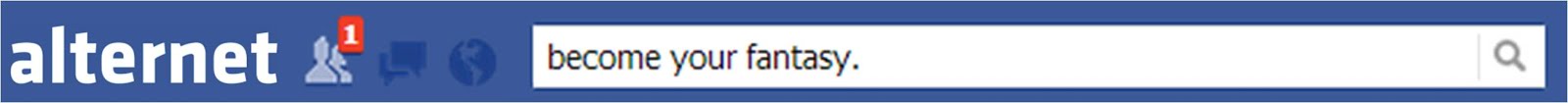




No comments:
Post a Comment